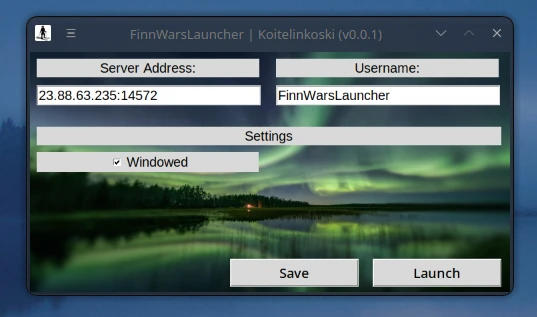a6ec4062200aad5eb7b6710478055dfc9d2e5abb
FinnWarsLauncher
Table of Contents
GOOD TO KNOW / Hyvä tietää
[EN]
FinnWarsLauncher is an EXPERIMENTAL LAUNCHER and does NOT work properly on all systems, so be patient if your faced problem doesn't get resolved immediately!!!
[FI]
FinnWarsLauncher on KOKEELLINEN OHJELMA ja se EI toimi oikein kaikilla järjestelmillä, joten ota rennosti jos löytämääsi ongelmaa ei korjata silmänräpäyksessä!!!
Introduction / Esittely
[EN] FinnWarsLauncher is a graphical user interface (GUI) application designed to launch the FinnWars game with custom server address and username settings.
[FI] FinnWarsLauncher on käyttöliittymäaplikaatio suunniteltu käynnistämään FinnWars-modilla varustettu Battlefield 1942 peli ja liittymään annetulle palvelimelle halutulla käyttäjänimellä-
Requirements / Vaatimukset
- Python 3.12.x or newer
- TKinter installed via distributions package manager (Linux things...)
Some Linux distributions require installing tkinter/tk via package manager.
Arch linux / EndeavourOS / Manjaro / etc...:
´´´
sudo pacman -S tk
sudo apt install tk
Debian / Ubuntu / Linux Mint / etc...:aaand others you probably can figure out yourself :)
Installation from source / Asennus lähdekoodista
Some distributions use python3 instead of python so keep that in mind!
0. ^ Install requirements ^
- Clone repository:
git clone https://git.huitsinnevada.fi/NikkeDoy/FinnWarsLauncher.git
- Install packages (preferably to fresh virtual environment)
# Create virtual environment named `venv`
python -m venv venv
source venv/bin/activate
# Install packages
pip install -r requirements.txt
- Run the application with:
python main.py
Usage
- Launch the application by running
python finnwarlauncher.py - Enter a valid server address in the "Server Address" field (e.g.,
23.88.63.235:14572) - Enter a username in the "Username" field (max 16 characters)
- Click the "Save" button to save your preferences for future launches
- Click the "Launch" button to launch the FinnWars game with your custom settings
Troubleshooting
- If you encounter issues with launching the game, ensure that the
bottles-clicommand-line tool is installed and configured correctly on your system. - If you experience problems with saving preferences, check that the userdata module is functioning correctly.
Contributing
Contributions to this project are welcome! Please submit pull requests or issues on the GitHub repository.
Description
FinnWarsLauncher on ohjelma, joka on suunniteltu helpottamaan Battlefield 1942 -pelin käynnistämistä, kun haluat pelata sitä FinnWars-modilla. Se toimii ikään kuin "välittäjänä" sinun ja pelin välillä, automatisoimalla useita käynnistysprosessiin liittyviä vaiheita.
Languages
Python
100%